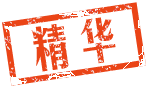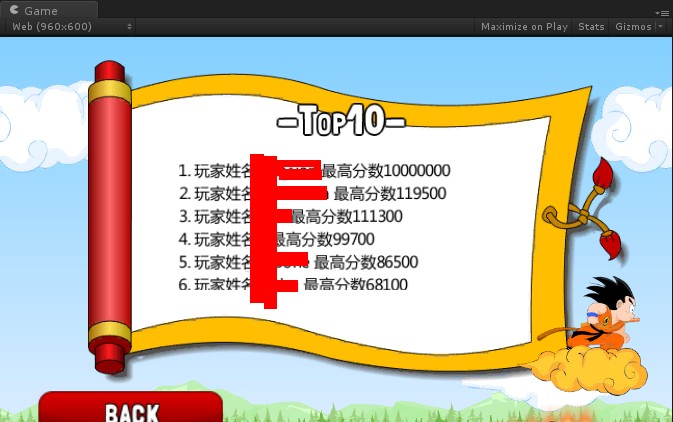|
|
资源信息 Tutorial Information
| 教程名称: | ASP.net+Unity3D+mssql完美实现数据库操作方法(发帖教程) |
| 适用引擎: | (适用引擎,为空默认为Unity) |
| 教程语种: | 中文 |
| 教程等级: | 2 |
|---|
| 教程格式: | 图文(请用IE9以上浏览器访问本版块) |
|---|
| 教程作者: | 多米诺 (如有问题请短消息联系作者或发表回复) |
|---|
| 下载地址: | 请先登录 (兑换积分) |
|---|
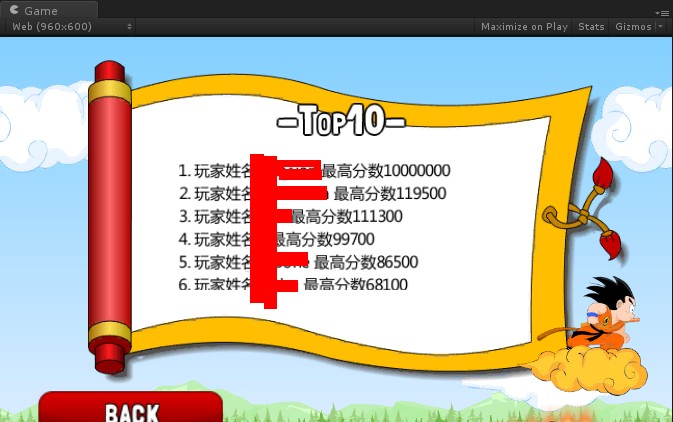

http://www.u3dchina.com/forum.php?mod=viewthread&tid=323
很多同学用到这样方法导出时无法实现操作数据库,由于U3D对dll支持并不是很完美,这里给出一个交给web端来处理的详细教程可以解决各个平台操作mssql的问题。php、mysql等同理
接下来我们通过在数据库中插入字段来讲解此教程。
1、打开mssql 创建一个表tb_Message- create table tb_Message
- (
- guest_id int IDENTITY(1,1) primary key,
- guest_name nvarchar(20),
- guest_score nvarchar(255),
- guest_message nvarchar(255),
- )
2、打开vs新建一个asp.net的网站
web.config配置如下:
注:如有防火墙请填写端口号- <?xml version="1.0"?>
- <!--
- 有关如何配置 ASP.NET 应用程序的详细信息,请访问
- http://go.microsoft.com/fwlink/?LinkId=169433
- -->
- <configuration>
- <appSettings>
- <add key="connString" value="Data Source=Sql1001.u3dchina.com,2433;Initial Catalog=DB_98CEEF_test;User Id=DB_98CEEF_test_admin;Password=testtest;"/>
- </appSettings>
- <system.web>
- <compilation debug="true" targetFramework="4.0" />
- </system.web>
- </configuration>
为了方便数据操作,新建一个app_code(自带的),添加dbhelper
在对应的.aspx.cs中添加如下代码:
- using System;
- using System.Collections.Generic;
- using System.Linq;
- using System.Web;
- using System.Web.UI;
- using System.Web.UI.WebControls;
- public partial class _Default : System.Web.UI.Page
- {
- DbHelper help = new DbHelper();
- protected void Page_Load(object sender, EventArgs e)
- {
- string guest_name=Request.Form["post_name"];
- string guest_score=Request.Form["post_score"];
- string guest_message=Request.Form["post_message"];
- string insertsql = "insert into tb_Message (guest_name,guest_score,guest_message) values('" + guest_name + "','"+guest_score+"','"+guest_message+"')";
- if (help.Exists(selectsql))
- {
- Response.Write("have the name!");
- }
- else
- {
- Response.Write("Don't have the name!");
- string insertsql = "insert into tb_Message (guest_name,guest_score,guest_message) values('nvchar测试姓名','varchar测试分数',N'text带n测试')";
- if (help.ExecuteSqlInt(insertsql) > 0)
- Response.Write("Insertsuccess");
- else
- Response.Write("Insertfailed");
- }
-
- }
- }
右键在浏览器中查看
显示:Don't have the name!Insertsuccess
检测结果:正常 进入网络mssql中可以查看到这些数据
三、在u3d中创建一个c#脚本:
代码如下:
- using UnityEngine;
- using System.Collections;
- public class insert : MonoBehaviour {
- private string url="http://localhost:50163/WebSite2/Default.aspx";//本地地址
- private string txt_Name="";
- private string txt_Score="";
- private string txt_Message="";
- // Use this for initialization
- void Start () {
-
- }
-
- // Update is called once per frame
- void Update () {
-
- }
- void OnGUI()
- {
- txt_Name=GUI.TextField(new Rect(10,10,100,30),txt_Name);
- txt_Score=GUI.TextField(new Rect(10,50,100,30),txt_Score);
- txt_Message=GUI.TextField(new Rect(10,90,100,30),txt_Message);
- if(GUI.Button(new Rect(10,130,100,30),"submit"))
- {
- StartCoroutine(InsertMethod());
- }
- }
- IEnumerator InsertMethod()
- {
- WWWForm form=new WWWForm();
- form.AddField("post_name",txt_Name);
- form.AddField("post_score",txt_Score);
- form.AddField("post_message",txt_Message);
- WWW w=new WWW(url,form);
- yield return w;
- print (w.text);
-
- }
- }
如上图的积分排名就是此种方式实现的
|
本帖子中包含更多资源
您需要 登录 才可以下载或查看,没有账号?立即注册
×
评分
-
查看全部评分
|